Google Feedburner: The Feed Does not Have Subscriptions by Email Enabled Google Feedburner: The Feed Does not Have Subscriptions by Email En...
Google Feedburner: The Feed Does not Have Subscriptions by Email Enabled
Google Feedburner: The Feed Does not Have Subscriptions by Email Enabled: Hello Guys What sup, Welcome to Technical SwamiJi Hope you guys are doing well. Today in this tutorial I am going to show you, How to Fix the Error in Google Feedburner: The Feed Doesn't Have Subscriptions by Email Enabled.
We all visit many Websites or Blogs daily. Sometimes for Tutorial and Sometimes for Educational Purposes. It is obvious that sometimes we Visit a Blog or Website and we get attracted to their Content and want to Read More from them. That's when Google Feedburner comes in.
So, Bloggers use Subscribing Facility for their Viewers or Readers or Users to keep them updated about their Content. Many of the Bloggers use Google Feedburner.
Google Feedburner is a Web Feed Management Provider that was launched in 2004. Google Feedburner provides Custom RSS(Really Simple Syndication) feeds and managing tools to Bloggers, Web-Based Content Publishers, and Podcasters.
When a Blogger Provides Subscription Facility to Users. They Click Enter their Email and Hit the Click on Subscribe Button. The Browsers then Opens the New Tab which most of the Times show, "The feed does not have subscriptions by email enabled". It absolutely means that the Blog ain't Subscribed to Google Feedburner yet.
If the blogger ignores the issue and keeps Posting whatever Stuff he is Posting, He might lose the Users. Because forgetting is in Human Nature. I can tell from an experience that I have forgotten many things that I want to Remember but I cannot.
I have Provided Some Steps to Fix the Google Feedburner Issue.
Steps to Fix Google Feedburner Error:
Step 1: First of all log in to your Google Feedburner (www.feedburner.google.com) and Select Your Feed.
Step 2: Now Press the Click Button Publicize Tab and then Click on the Email Subscription Tab on the Left Side.
Step 3: Now Check there if the "Email Subscription" is Activated or Not. If it isn't Enabled then, Press the Click on Activate button to Enable it.
These are the steps that will help you to Fix the Google Feedburner Error. And you will get Subscribers, which will help you in Gaining More Traffic in Real-time.
In this Article you have Learnt about "How to Fix Google Feedburner Error", Google Feedburner: The Feed Doesn't Have Subscriptions by Email. If you Really Like this Post please do Share it with your friends. Thank You.
✌✌✌✌✌✌
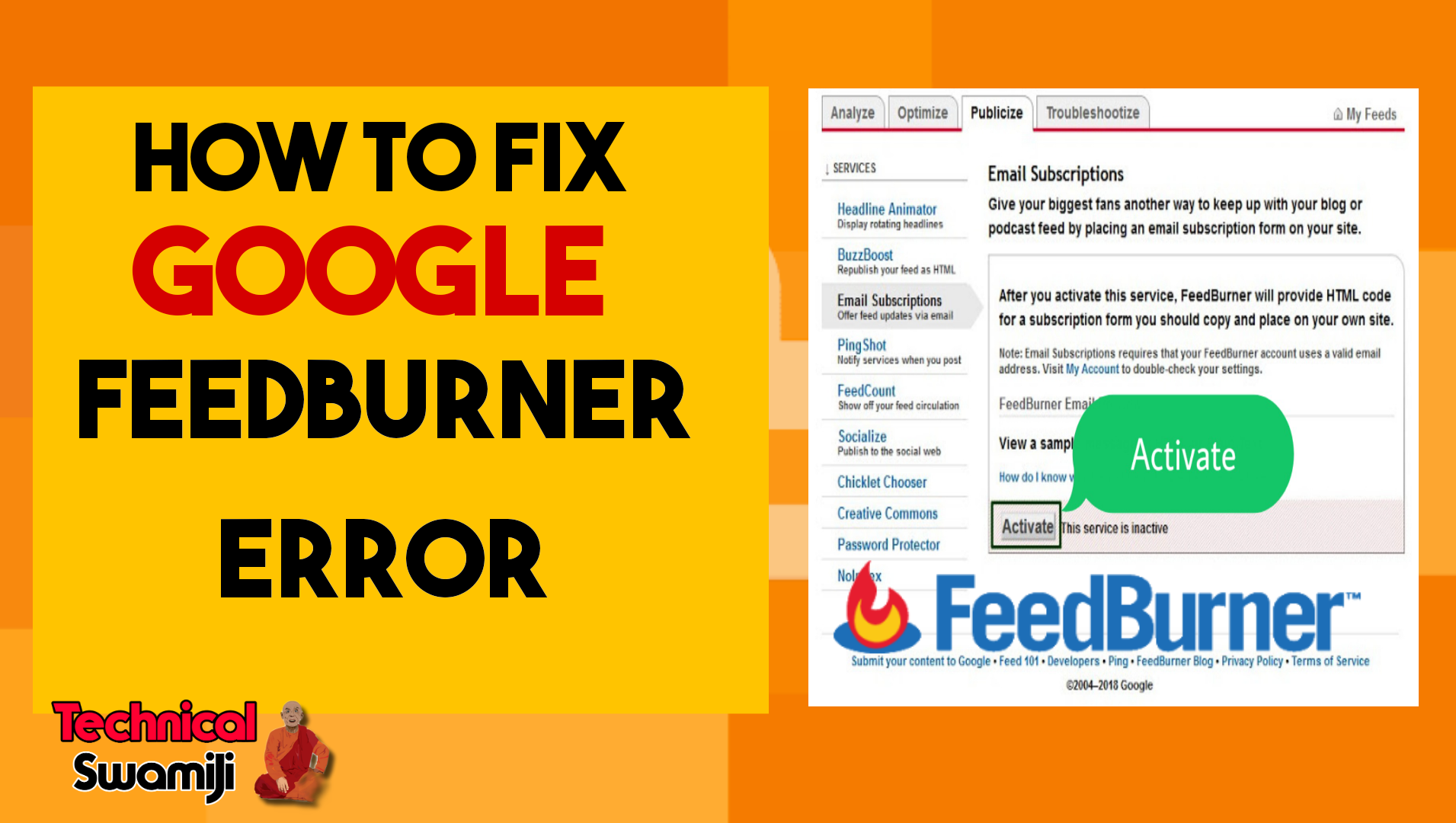


No comments